Thanks for Reaching Out!
One of our amazing account managers will be reaching out soon to help you! In the mean time check out these resources.
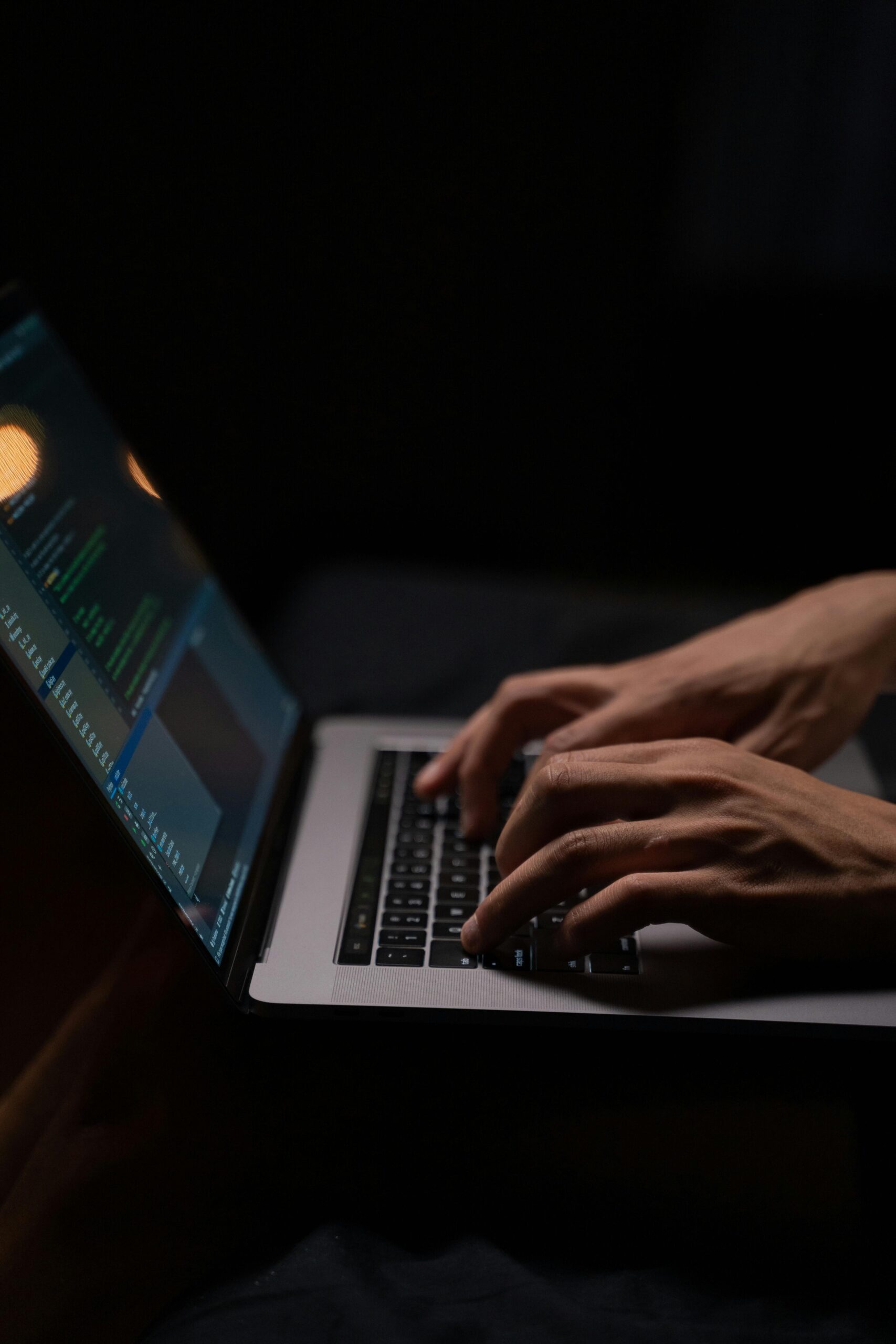
Can My Data Be Removed from the Dark Web?
by David Griffus | June 30, 2025 | Online Presence | 0 Comments
Personal data protection is more important than ever in this digital world. The dark web is a secret part of the internet that is very dangerous because it is often used for illegal things like selling personal information. Because the dark web is decentralized and...

Cyber Insurance with Larson Insurance Solutions
by ironstack | June 26, 2025 | Cybersecurity, Uncategorized | 0 Comments
In this conversation between Matt Larson from Larson Insurance Solutions and David from Ironstack Technology, the topic of cybersecurity and cyber insurance for small businesses is explored in depth. Here are the key takeaways: 🔐 Why Cybersecurity Matters for Small...

7 Unexpected Ways Hackers Can Access Your Accounts
by David Griffus | June 25, 2025 | Cybersecurity | 0 Comments
The digital age has made our lives easier than ever, but it has also made it easier for hackers to take advantage of our online weaknesses. Hackers are getting smarter and using more creative ways to get into people's personal and business accounts. It's easy to think...
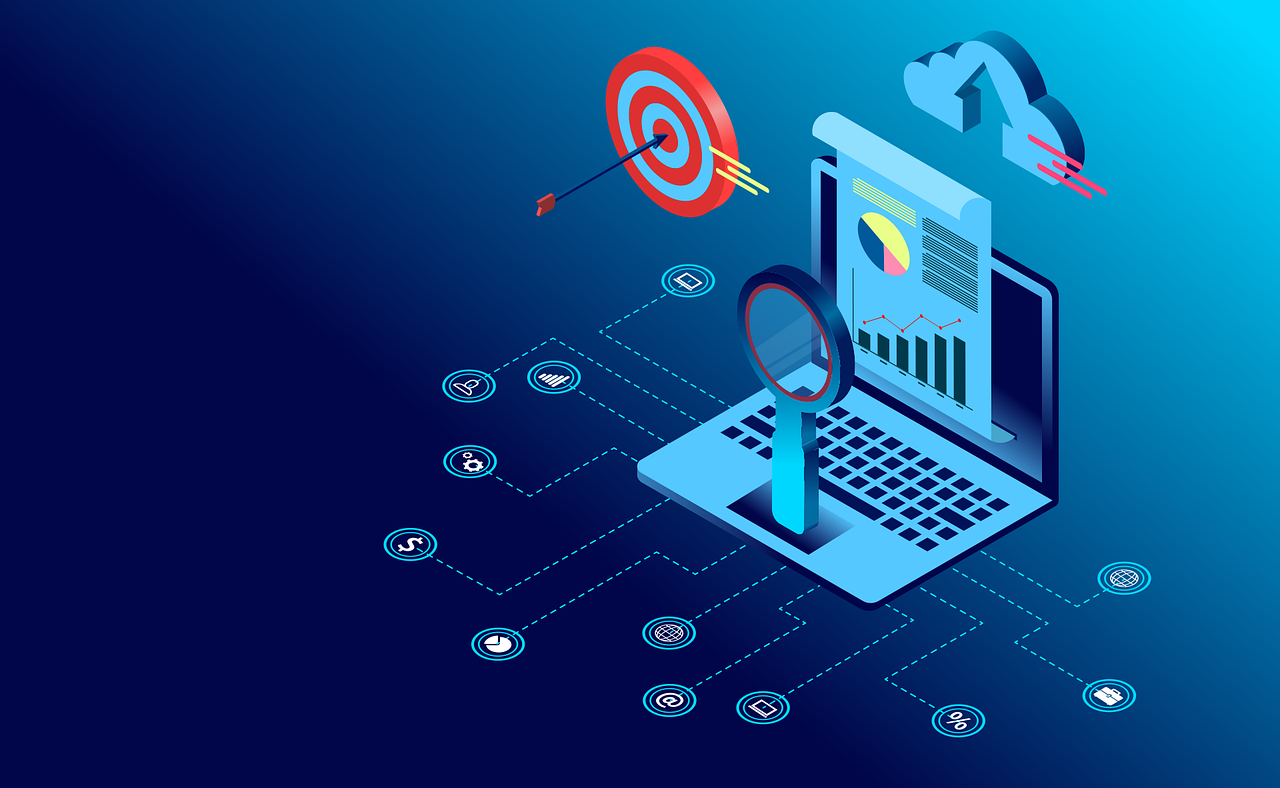
How Do Websites Use My Data? (Best Practices for Data Sharing)
by David Griffus | June 20, 2025 | Cybersecurity | 0 Comments
Websites store and use user data in many ways, usually to personalize content, show ads, and make the user experience better. This can include everything from basic data like the type of browser and IP address to more private data like names and credit card numbers....

Ultimate Guide to Safe Cloud Storage
by David Griffus | June 15, 2025 | Cloud | 0 Comments
Since we live in a digital world, cloud storage is an important tool for both personal and business use. So long as they have an internet connection, users can store and get to their info from anywhere at any time. But while cloud storage is convenient, there is a...
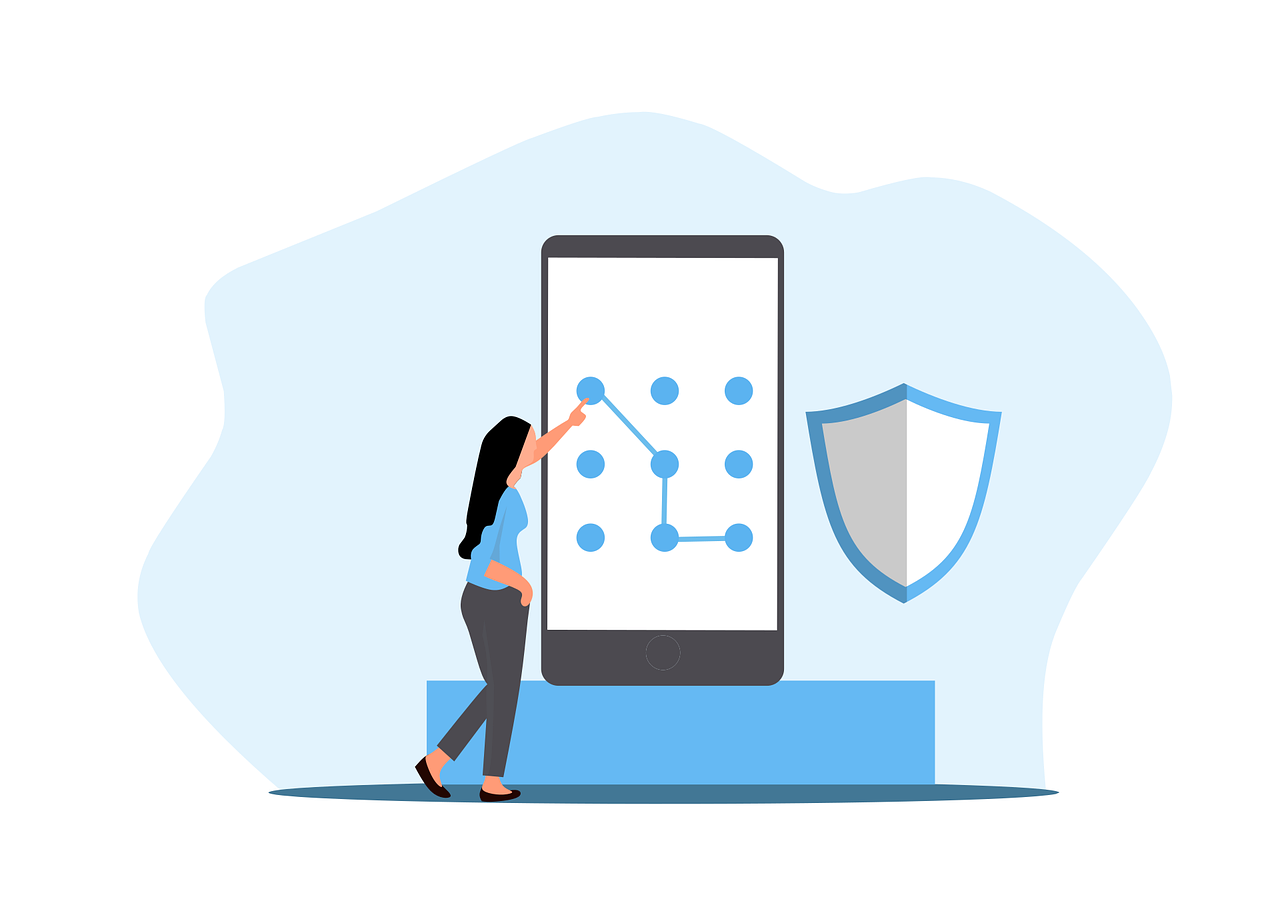
Complete Guide to Strong Passwords and Authentication
by David Griffus | June 10, 2025 | Online Presence | 0 Comments
Cyber risks are smarter than ever in today's digital world. People and companies can lose money, have their data stolen, or have their identities stolen if they use weak passwords or old authentication methods. A strong password is the first thing that will protect...

What is Password Spraying?
by David Griffus | June 5, 2025 | Cybersecurity | 0 Comments
Password spraying is a complex type of cyberattack that uses weak passwords to get into multiple user accounts without permission. Using the same password or a list of passwords that are often used on multiple accounts is what this method is all about. The goal is to...

10 Tips to Get the Most Out of Your Microsoft 365 Apps
by David Griffus | May 30, 2025 | Microsoft | 0 Comments
Microsoft 365 is a strong set of tools created to make working together and staying safe easier on many devices and systems. It has well-known programs like Word, Excel, PowerPoint, and Outlook, as well as new ones like Teams and OneDrive. With its powerful features...

6 Best Cloud Storage Providers to Save Device Space
by David Griffus | May 25, 2025 | Cloud | 0 Comments
In this digital world, it's hard to keep track of all the storage space on your devices. It's easy for our devices to run out of room because we keep adding more photos, videos, documents, and files. Cloud storage is a convenient option because it lets people store...

10 Awesome Ways to Customize Your Desktop Layout
by David Griffus | May 20, 2025 | Productivity | 0 Comments
You can make your computer experience more unique by changing the style of your desktop. It lets you organize your area well, which makes it easier to get to files and programs you use often. There are many ways to change things whether you're using Windows, macOS, or...
